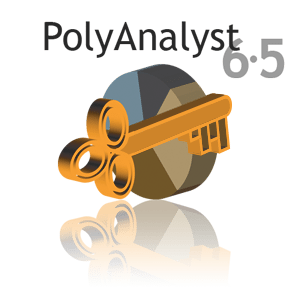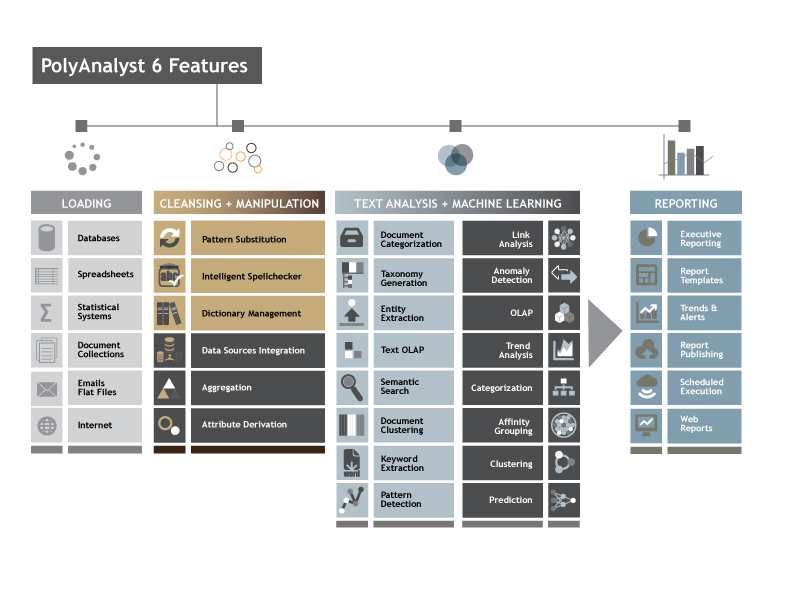Follow the instructions below to download and activate a trial of PolyAnalyst. You will also have access to supporting materials, training videos, and demo projects built right into the software as well as on our YouTube channel. If you have any further questions, check out the FAQ below or please contact us.
Trial Requirements
- Compatible with Windows machines only
- Administrative privileges may be required for download and proper installation
Steps for Installation
- Click to download the installation file archive (.zip)
- Unzip the folder
- Run the .msi file
- Follow the installation guide and when prompted, choose “I want to install PolyAnalyst as a regular (tray) application.”
- Search for and run the PolyAnalyst Registration Tool
- Follow the registration guide to request your trial activation license
*If you are having trouble downloading the trial or have questions about how to properly install PolyAnalyst. Refer to this trial guide or contact us.
FAQ
What are the system requirements?
- PolyAnalyst 6.5 Server 64-bit requires 64-bit version of Microsoft Windows 8.1/10/2012(6.2.9200)/2016/2019
- PolyAnalyst web clients support the following versions of web browsers and up. Make sure cookies and JavaScript are turned on for your browser. Other browsers might work, but you might not be able to use all of the features.
- Microsoft Edge 79
- Google Chrome 73
- Mozilla Firefox 68
- Safari 14
- PolyAnalyst 6.5 Server 64-bit requires a minimum of 8GB of RAM and 6GB of hard disk space.
What happens next?
After you have installed PolyAnalyst, find the “Register PolyAnalyst” application and walk through the steps of registering for your trial. You will then receive email confirmations with further instructions. For more questions about next steps, check out the rest of this FAQ or contact us.
What are the steps for installation?
- Click to download the installation file archive (.zip)
- Unzip the folder
- Run the .msi file
- Follow the installation guide and when prompted, choose “I want to install PolyAnalyst as a regular (tray) application.”
- Search for and run the PolyAnalyst Registration Tool
- Follow the registration guide to request your trial activation license
*If you are having trouble downloading the trial or have questions about how to properly install PolyAnalyst. Refer to trial guide seen at the top of this webpage.
Will there be training provided with the PolyAnalyst trial?
Yes! Along with your trial download instructions, you’ll be given a link to a collection of PolyAnalyst Basic Training tutorial videos. Make sure to ask your contact at Megaputer Intelligence about a free personal session to help jumpstart your trial experience.
Additionally, once PolyAnalyst is installed you can check out some built-in tutorials found in the User Manual. You can access these either by right-clicking the PolyAnalyst Tray Assistant and selecting User Manual or, when logged in, select it from the “Help” drop-down menu. The tutorials are grouped under the name “Tutorials” and are listed in the middle of the index.”
How is this trial limited compared to the full-version?
Great question! It’s only limited by time and that’s it. You get a 30-day free trial of the full version of PolyAnalyst Professional. PolyAnalyst Professional (or PolyPro) has capabilities for both predictive analytics and text analytics. It also has a fully integrated reporting module for creating highly customizable and interactive reports.
The only other limitation is that this trial is only suitable for desktop implementations, so that also limits PolyAnalyst’s broader capabilities, like sharing web reports for example.
If you are interested in trialing a client-server implementation, please contact us!
What is the typical workflow when using PolyAnalyst?
PolyAnalyst is a comprehensive tool and is capable of handling almost every need for a data analysis project. The typical workflow Megaputer Data Analysis Consultants work through is portrayed on the diagram to the right.
- Load the data.
- Perform any necessary cleansing and data manipulations, such as joins, merges, and aggregations.
- Run unsupervised analysis techniques for data discovery and exploration.
- Begin analyst-driven analysis based on the suggestions from the data exploration tools.
- Design an interactive report to help share the results and tell the story of the insights.
Do you have training videos for creating PolyAnalyst Web Reports?
Yes. In fact, we have a whole day’s worth of training sessions available for purchase. Please contact us to request access to the free recording of the overview training session.
Do you have a student or free version of PolyAnalyst?
Unfortunately, no. There are some recent internal discussions about offering such a product version. However, we do offer academic licensing and would be happy to discuss with your institution’s department head or administrator about getting students access to PolyAnalyst.
This is why trials are currently not offered to students or contacts without a corporate affiliation.
Also, don’t forget we have the publicly available demo page for Sapremo™ where you can import your own text or load a URL’s text data to see parsing, entities, sentiment, and more.