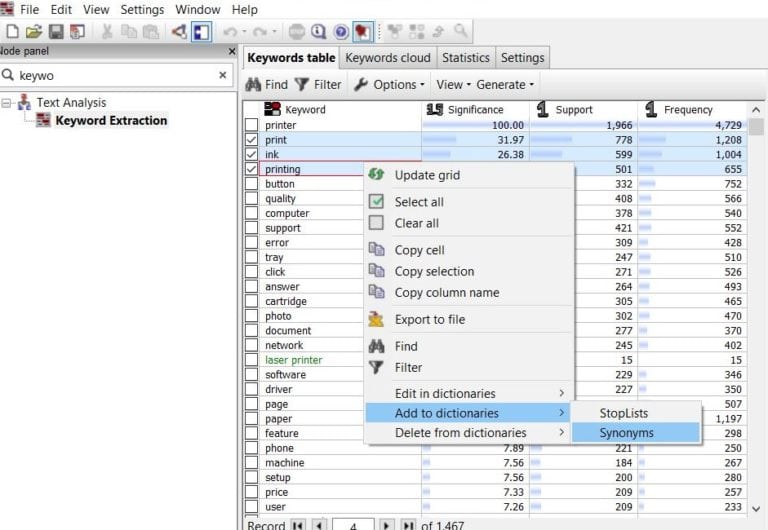PolyAnalyst 6.5.1402 introduces a new, convenient feature for creating custom dictionaries. When analyzing text, you can use dictionaries to bias and tweak your analytic results, such as by excluding keywords through the use of a stop list, or grouping keywords as synonyms through the use of a thesaurus-like dictionary. PolyAnalyst ships with a variety of default dictionaries to kick start your analytical projects.
Sometimes the default dictionaries are enough, but sometimes they are insufficient, in which case you are then faced with the task of creating a new dictionary. This often happens because of the domain of your analytical task. To really gain insight from the data, you need to teach PolyAnalyst about the jargon the speakers in the data happen to be using. Just like visiting a foreign country, you can get around town much more easily when you speak the local language.
The traditional way of doing this has been to create a new, blank dictionary, and start entering terms. Or perhaps you import a dictionary using one of the many import methods. A problem sometimes arises with this practice. The dictionaries are not correlated with your data. The terms used in the text do not correspond in any way to the terms in the dictionary.
Enter this new feature, the ability to create dictionaries right from the results of an analytical report. For example, you can create a custom list of words to exclude directly from the results of the keyword extraction report. This is far more convenient than starting from scratch and doing tedious, manual data entry. And that is our goal, to make analysis easier, simpler, and more efficient.
Here is an example of adding some checked keywords to an existing dictionary: